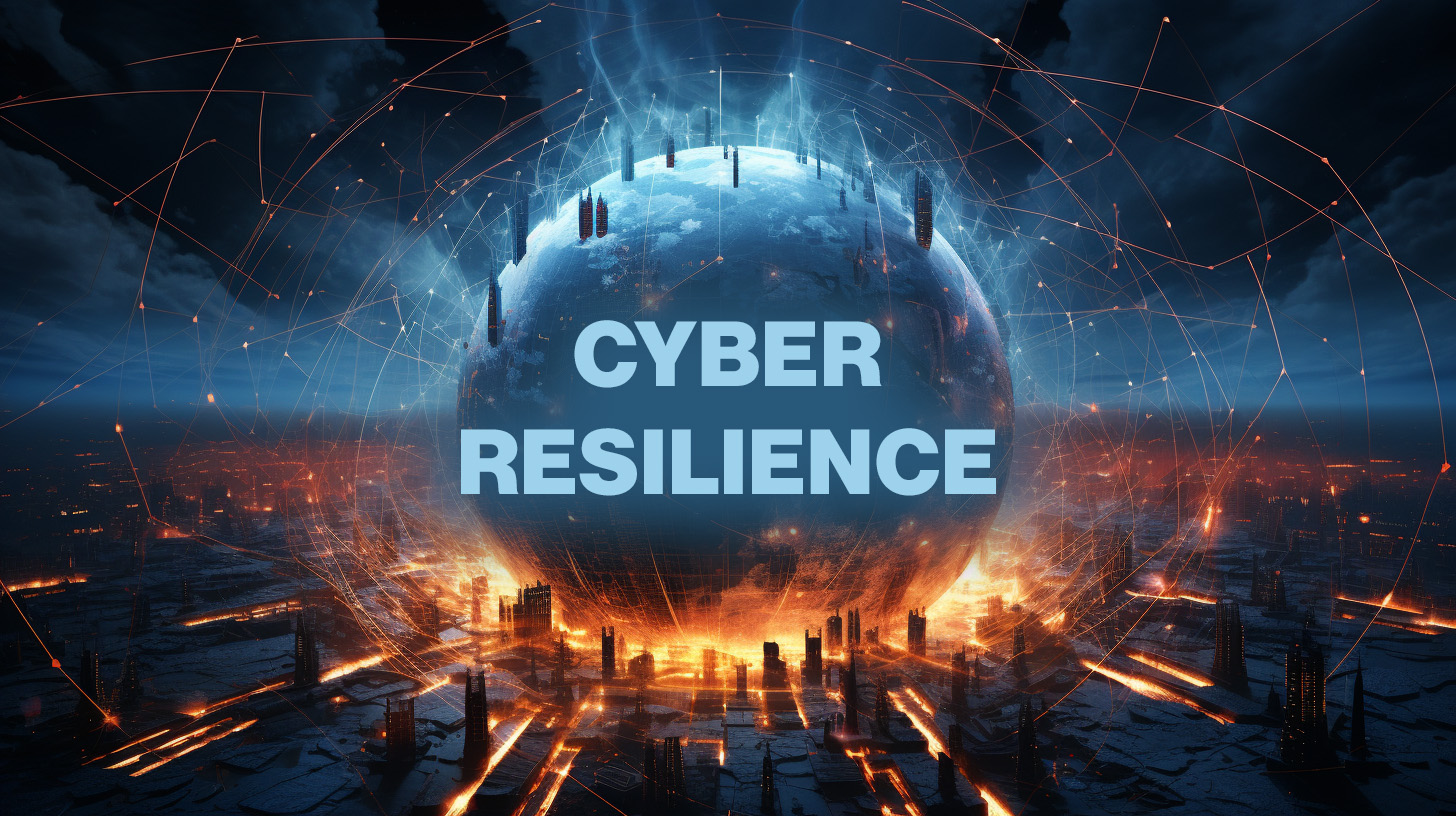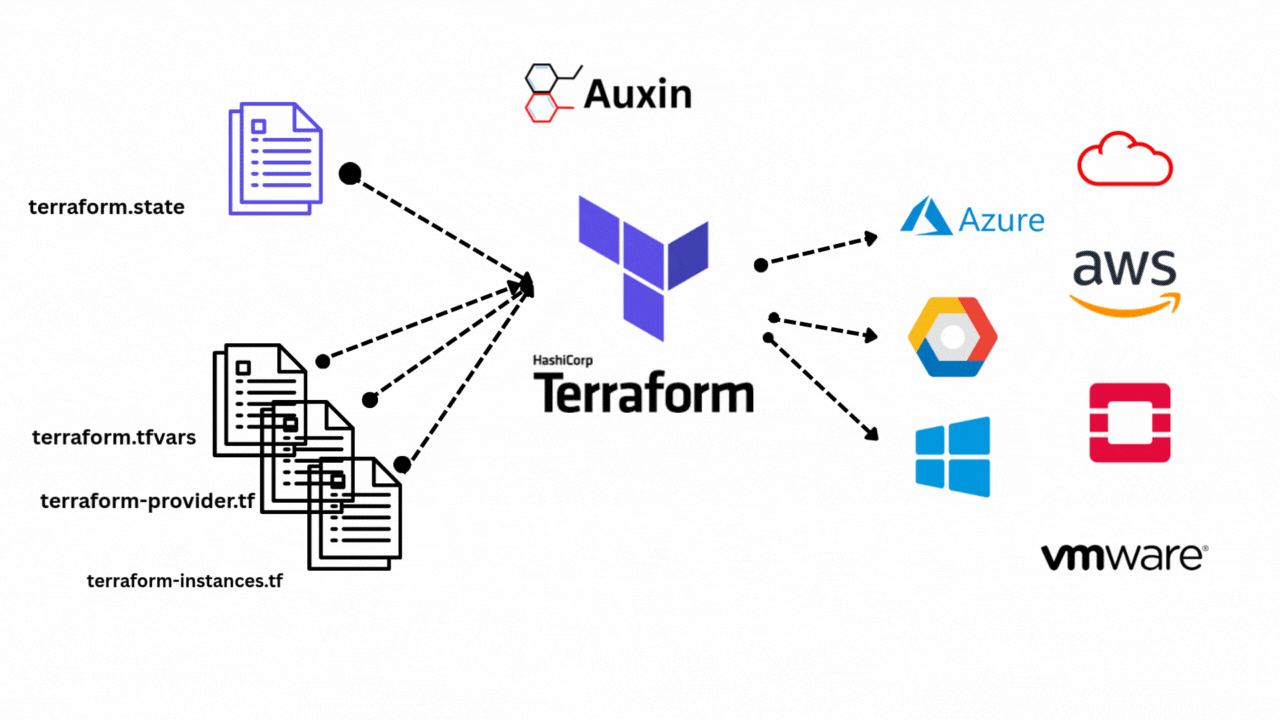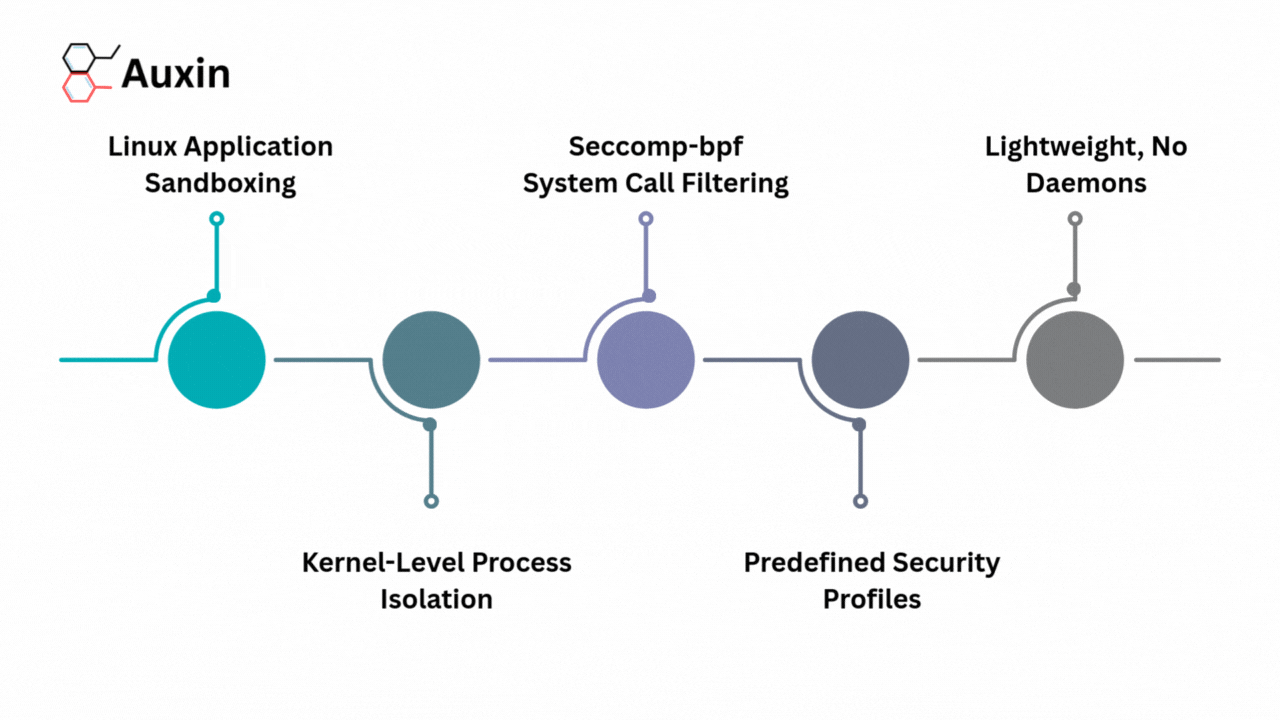Secrets Of Cyber Security
Since the pandemic began, cybercrime has been increasingly prevalent worldwide, focusing on the general people and companies. According to Gartner, Online security is more important than ever in the modern digital age. Simple security precautions, like utilizing two-factor authentication and changing simple passwords to guess with stronger ones, are essential in light of dangers like phishing, malware, and computer hacking that put your personal information at risk.
What does the term “online security” mean?
Online security, often known as cybersecurity, refers to several preventative measures we take to safeguard our online transactions and activities. These strategies include upgrading our gadgets continually and installing security software to prevent viruses and malware.
However, keep online security separate from online safety. They are two distinct ideas that you should take into account. Online safety is how we individually approach safety in the digital sphere. You can prevent falling for an online danger or fraud by using appropriate online safety practices.
What role does online security play?
You may save many restless nights by being on top of your cybersecurity game. By putting solid practices in place, you can secure your user data, including sensitive personal data like bank account information, addresses, credit card numbers, account log-ins, and more.
Here are the following secrets to ensure your cyber security.
Use two-factor authentication whenever possible
The name “two-factor authentication” refers to adding a second authentication element to your password to the standard login procedure. You’ll be asked to input a code provided to you through text message, email, or occasionally a push notification on your phone once you’ve entered your login and password.
Two-factor authentication, also referred to as “two-step verification,” combines what you know, like your username and password, with what you own, like your phone or a physical security key, or even what you have, like your fingerprint or another biometric, to confirm that a person is authorized to log in.
You can enable two-factor authentication on the most secure websites, and you should do so for any account that contains sensitive data. Your account will be faster if you provide anything besides your username and password.
Use strong and unique passwords for all accounts
Strong passwords are simple to remember but challenging for others to decipher. Let’s look at some of the most important factors when setting a password.
Never use your name, birthdate, user name, email address, or other personal information. Because this information is frequently made available to the public, it is more straightforward for someone to figure out your password.
Make your password longer. Your password has to be at least six characters long, preferably more for added protection.
Use a different password across all of your accounts. Your other charges will be exposed if the password to one of them is figured out.
Using Password managers
You may use a password manager to save your passwords securely online rather than writing them down where they could be found. You won’t need to remember lengthier passwords because password managers can recognize and enter your password on several websites.
Avoid phishing emails and websites
This phishing fraud uses emails, the same as the email account takeover scam. The critical distinction is that phishing scammers employ email addresses that closely mimic those of real people, businesses, or organizations. The email will ask the recipient to do one of the following:
- Click a link.
- Reset their password.
- Provide money.
- Reply with private information.
- Open a file attachment.
- Install an anti-spyware program.
Without your consent, the spyware collects information about you without your awareness and sends it to a third party. This data can include the websites you frequently visit, the products you were discovered looking up, your passwords, credit card information, etc. Additionally, malware may significantly slow down your system’s speed because it constantly functions in the background of your computer. You can even be sent to websites you didn’t plan to visit.
Anti-spyware or antivirus software, as they are more popularly known, runs routine scans on your computer, checking every aspect of the OS and background data to make sure it is malware-free. Your privacy is, therefore, protected at all times. Additionally, pop-up advertising that lures users to undesirable and occasionally dangerous websites is avoided by anti-spyware.
Secure your wireless network
Wireless security, which includes Wi-Fi networks, is the defense against unwanted access to or destruction of machines or data. The phrase can also apply to defending the wireless network from attackers attempting to compromise the network’s confidentiality, integrity, or availability.
WPA3 is the safest option because it is the most current wireless encryption standard. However, specific wireless APs do not support WPA3. The next best choice in such a situation is WPA2, which is currently used extensively in the corporate sector.
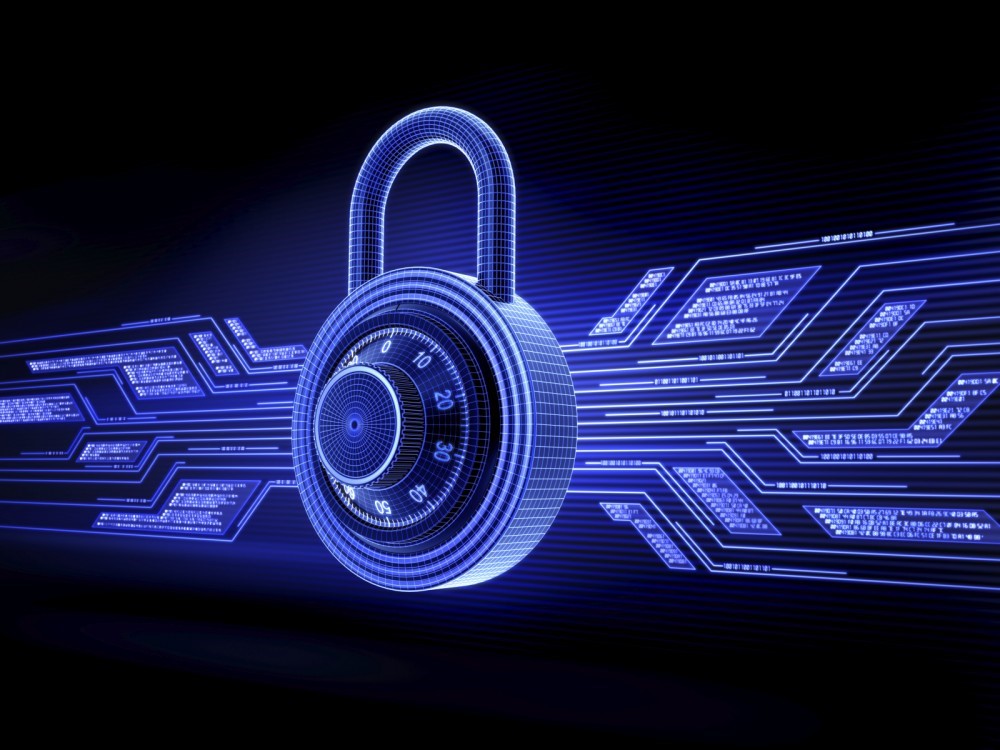
Use encryption to keep your data secure
You send or save private information online. Visiting websites using SSL is a smart choice if you use the internet to handle things like paying your taxes, making purchases, renewing your driver’s license, or taking care of any other personal business.
When sending communications, files, or private, delicate, or classified data, it is crucial to encrypt them. If you send information about an ailment to your doctor through email, you don’t want hackers to intercept such messages. After you connect to your online bank account, you don’t want thieves to have access to your financial data. Additionally, you don’t want scammers to get their hands on the private report you are analyzing for your company. To keep this information confidential, it’s crucial to encrypt it completely.
Your job demands it. It’s possible that your business uses encryption technologies or is subject to laws that require it. Encryption is essential in these situations.
Don’t connect to open Wi-Fi
Checking your bank account or other personal information on public Wi-Fi networks is not good.
Hackers can use a vulnerable Wi-Fi connection to spread malware. A hacker can easily install malware on your computer if you permit network file sharing. Even the connection point has been compromised by some cunning hackers, resulting in a pop-up window suggesting an update to a well-known piece of software during the connecting process. The virus is installed when you click the window.
You should anticipate Internet security concerns and threats associated with public Wi-Fi to increase over time as mobile Wi-Fi usage becomes more widespread. However, this does not require you to avoid public Wi-Fi or confine yourself to a desk again. Since most hackers only target simple targets, following a few security measures should keep your information safe. For more knowledge, read our blogs on our website Auxin.io.