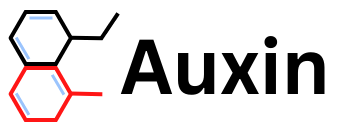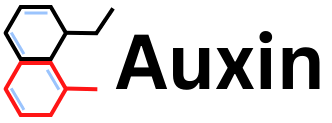Navigating through AlphaScale involves several steps to help you effectively understand and manage
your cloud environments. The first part is the Dashboard, which provides valuable insights into cloud
security and compliance. Here’s a step-by-step guideline on how to navigate through the AlphaScale
Dashboard:
After logging in, you’ll be directed to the AlphaScale Dashboard. The Dashboard provides an overview of
your cloud environments and security status.
Overview
In the Overview section, you’ll find a summary of what’s happening across your cloud environments. It
may include information on the number of cloud accounts, workloads, and applications that AlphaScale
monitors.
Vulnerabilities Overview
This section displays a summary of vulnerabilities identified in your cloud infrastructure. It may show the
total number of vulnerabilities in the workloads, scans, components, severity levels, and trends over
time.
Organizational Risks
The Organizational Risks section highlights potential risks or security issues affecting your entire
organization. These could be misconfigurations, access control problems, compliance violations labeled
as (high, medium, or low), and trends over time.
Vulnerability Trends
Here, you can track the trends of vulnerabilities discovered in your cloud environments over time
(monthly or weekly). This information can help you identify patterns and proactively address potential
security weaknesses.
Scan Details
This part provides an overview of recent vulnerability scans performed by AlphaScale. You can see the
failed scans, total scans, and agent nodes.
Findings by Category
In this section, vulnerabilities are categorized based on scan types. For example, you might see sections
for “Cloud,” “SAST,” “DAST,” “Container,” and more. This breakdown helps you understand where your
cloud infrastructure may be most vulnerable.
Vulnerability Severity Distribution
The Severity Distribution section shows vulnerabilities’ distribution based on severity levels. That is
described as (info, high, critical, medium, and low). This information allows you to prioritize and focus on
addressing critical issues first.
Recent Scans
Here, you can dive deeper into the specific results of each vulnerability scan. It provides detailed
information the all the scans recently run on your data.
Compliance Status
The Dashboard may also include a section that shows your current compliance status. It informs you of
whether your cloud infrastructure is compliant or non-compliant to standards.
Overall, the AlphaScale Dashboard is a powerful tool to help you gain insights into your cloud security
posture, prioritize vulnerability remediation efforts, and ensure compliance with relevant regulations. It
provides valuable information at a glance, enabling you to make informed decisions and strengthen your
cloud security.