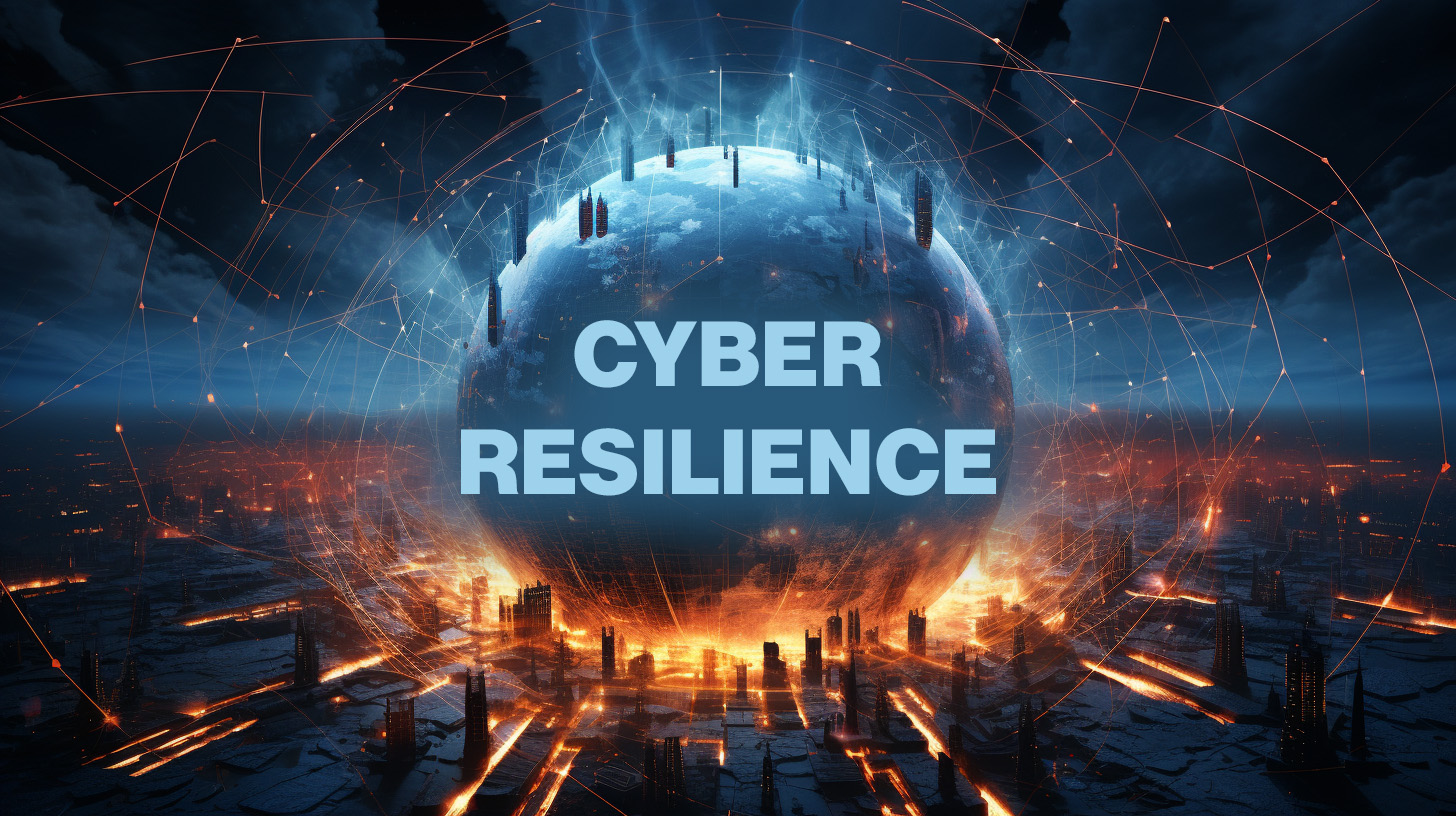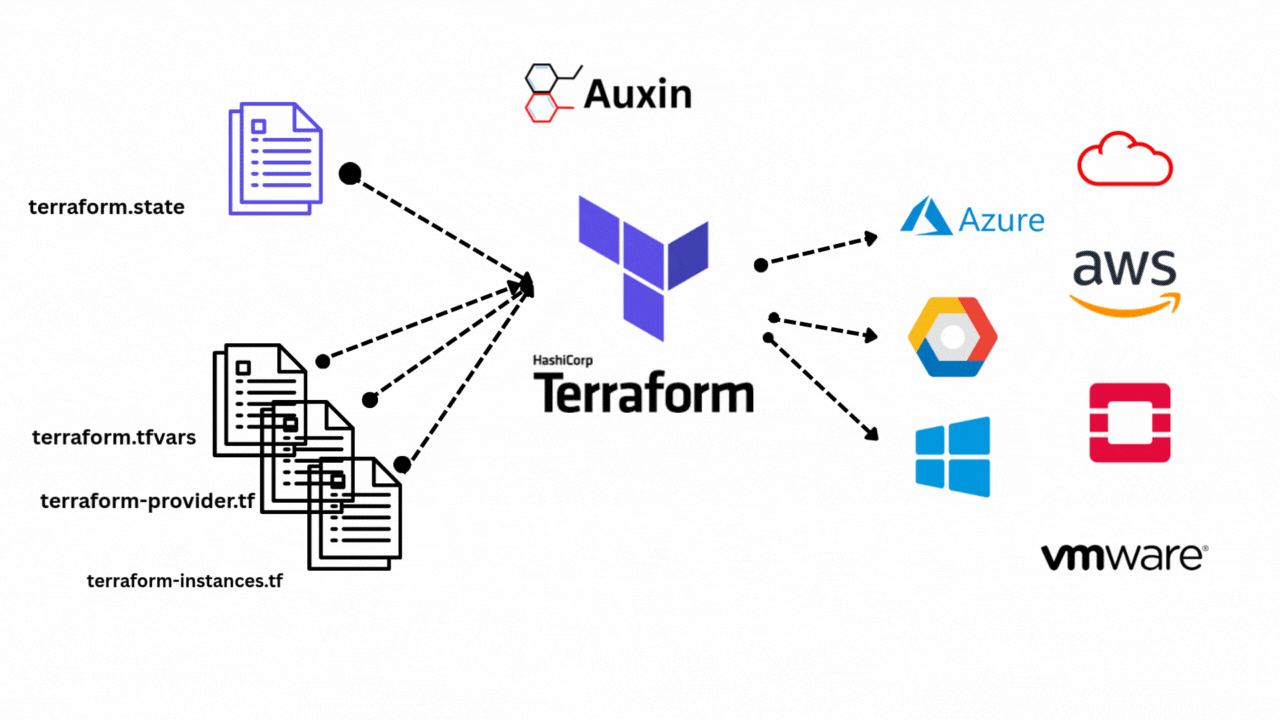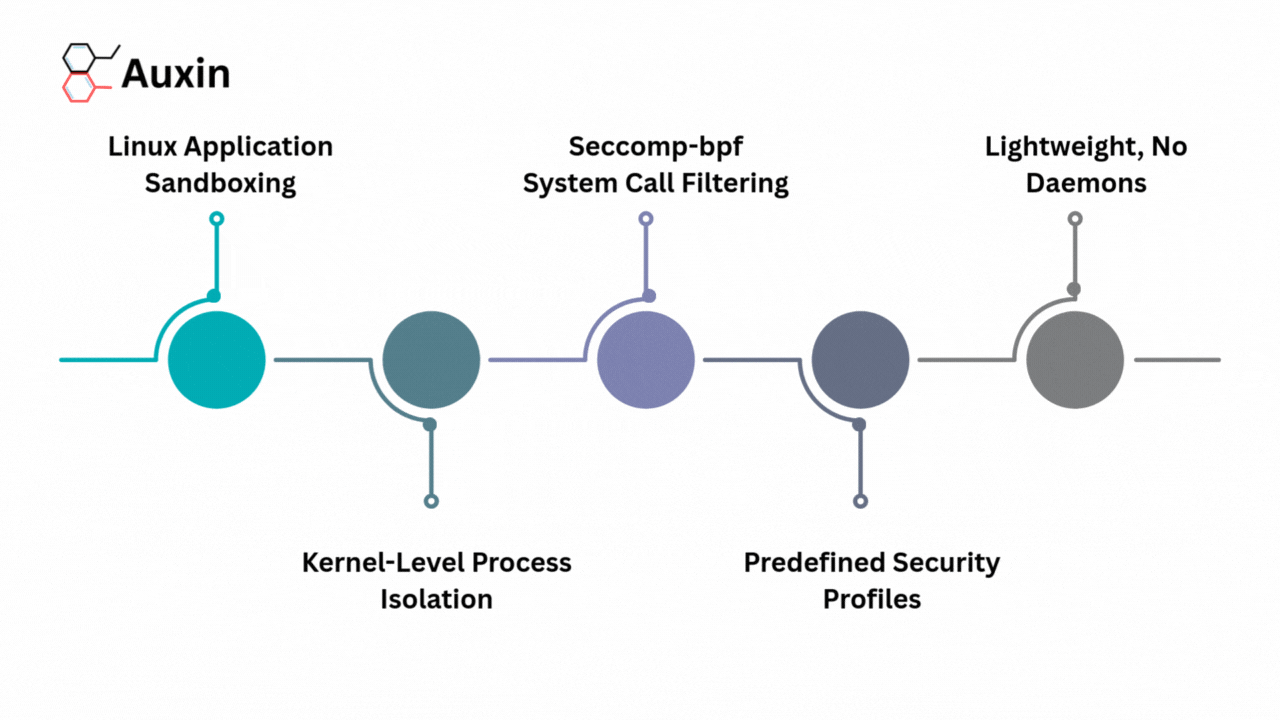Deployment of Kubernetes Cluster with Azure AKS (Azure Kubernetes Service)

Kubernetes is an open-source container orchestrator that automates operations’ deployment, scaling, and management. According to the well-known security blog, Threatpost, deploying a Kubernetes cluster with Azure is becoming increasingly crucial for businesses. Azure offers features and tools that help organizations manage their Kubernetes clusters securely and efficiently.
As container adoption continues to grow, Kubernetes is becoming a critical component of many businesses’ IT infrastructure. With Azure’s focus on security and compliance, deploying Kubernetes on the Azure platform can provide organizations peace of mind and reduce security risks. As a result, the future of Kubernetes deployment with Azure looks promising as more and more businesses turn to this combination to address their container security needs.
Follow the steps outlined below to deploy your Kubernetes cluster using Azure Portal efficiently. This blog is a comprehensive guide to help you quickly deploy your cluster.
Azure Portal
When using Azure Portal, the following steps will let you create a Kubernetes cluster in Azure.
Step-1
- From the Azure portal, go to Resource Groups from the leftmost pane of the window.
- From the list of resource groups, left-click on your resource group and create the resource group.
- Left-click on the + Add button on the top left corner.
- Once the validation is passed, review and create a resource group.
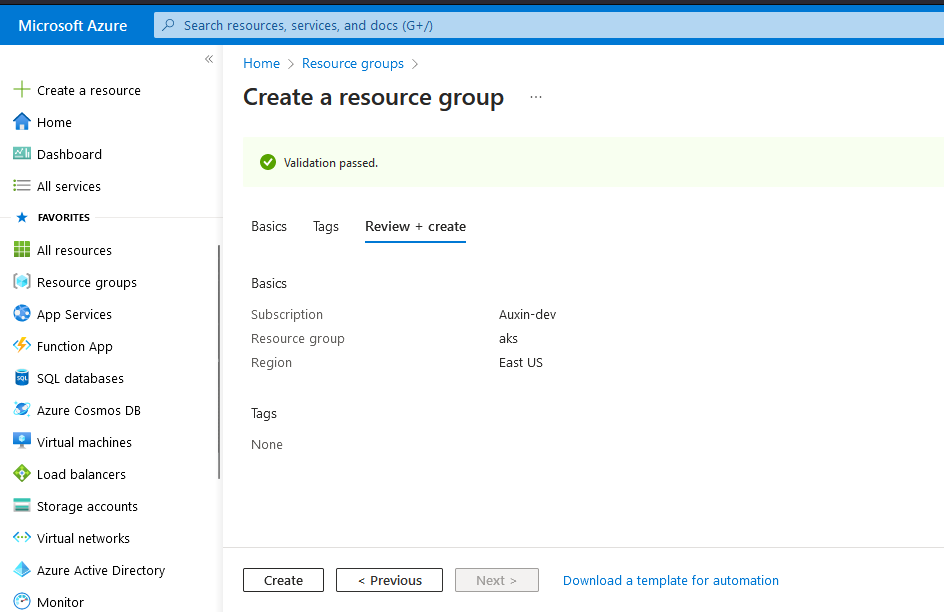
Step-2
- Click on search and type and enter Kubernetes services.
- Left-click the + Add button to create the AKS cluster and add these details according to your requirements.
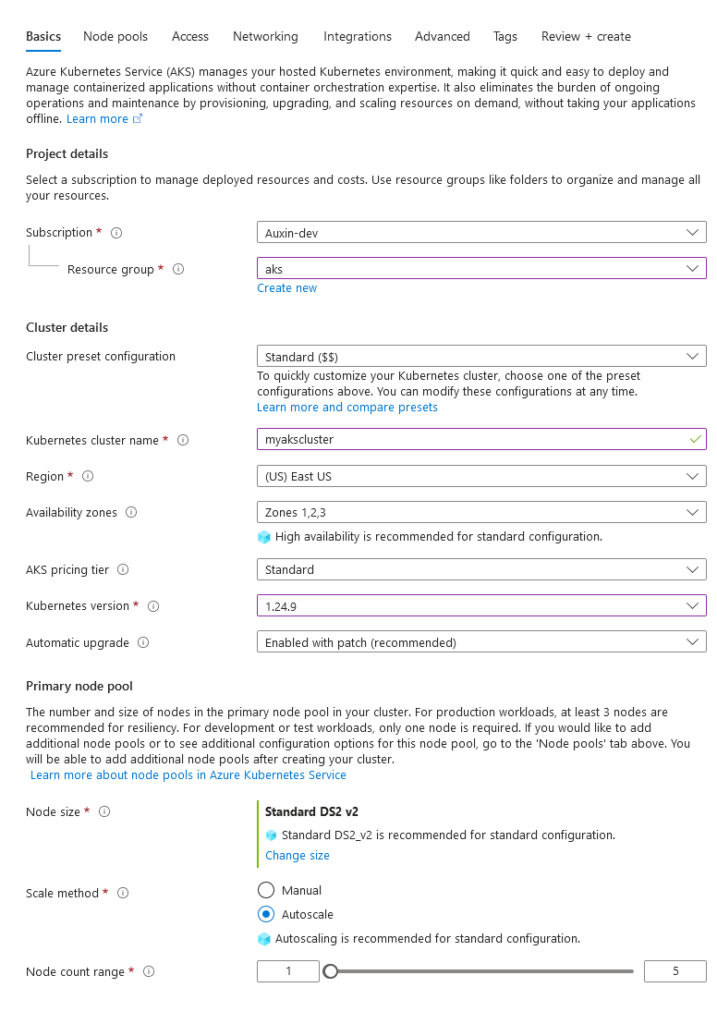
Note: Kubernetes cluster version should be 1.24.x, which needs to be matched with the kubectl client of the same version, else you can run into a version incompatibility issue, which creates authentication issues with the cluster.
Mainly, you only need to provide a name for your Kubernetes cluster, and the rest can be left as default, but to have more control over your cluster, you can modify Region, Node count, and Node size accordingly. Also, you can scale, monitor, and add authentication, networking, and tags in your Kubernetes cluster to have a more optimized cluster.
Step-3
- Click the Review + Create button at the bottom of the window to review the provided details.
- Once the validation criterion is met, you will be notified as thus,
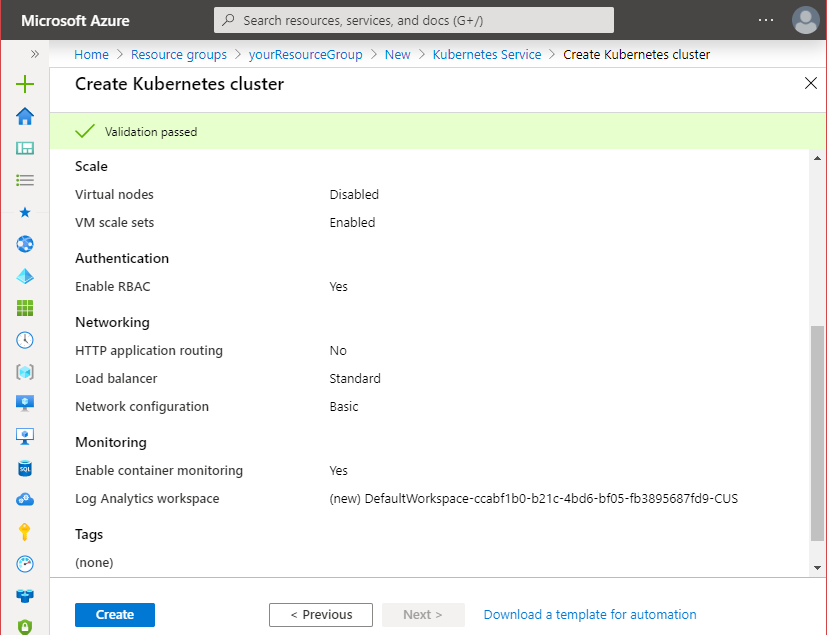
Step-4
- Click on Create to create your Kubernetes cluster. This creation process usually takes a few minutes to complete.
Step-5
Install and configure kubectl for AKS Cluster
Use the below commands to install the kubectl.
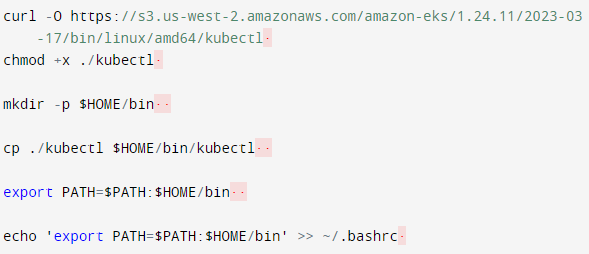
Step-6
Connect to AKS Cluster
After successfully creating the Kubernetes cluster, you need to log in to your Azure portal on cli and connect it.
Use the following command to get the credentials of your newly created AKS cluster and get them saved on the local machine.
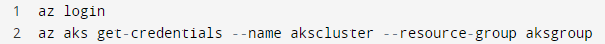
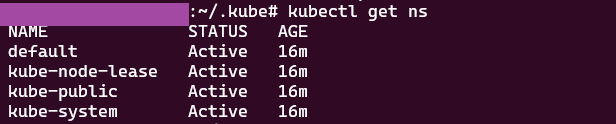
Following the steps outlined in this blog, I hope you can successfully deploy your Kubernetes cluster on Azure and secure your containerized applications.
AlphaK8 by Auxin: The Ultimate Solution for Kubernetes Cluster Security
After thoroughly analyzing our competitors, such as Qualsys and TwistLock, Auxin has successfully developed AlphaK8, the ultimate Kubernetes cluster deployment, management, and security platform. The significant advantage that sets Auxin apart from our competitors is our support for all major K8 platforms, including EKS, GKS, and AKS.
Our platform utilizes a read-only access scan and provides comprehensive scan results to ensure your cluster is secure. Our mission is to provide a unified platform with seamless integration into the SDLC process using a CI/CD pipeline. To address concerns around privacy and confidentiality, AUXIN offers vendor and consultant modes, enabling stakeholders and company developers to have shared access to the tool.
We strive to minimize false positives while providing industry-specific scan and test results. With AlphaK8, you can confidently scale your applications while maintaining optimal security. To learn more about our exceptional services, please visit our website at auxin.io