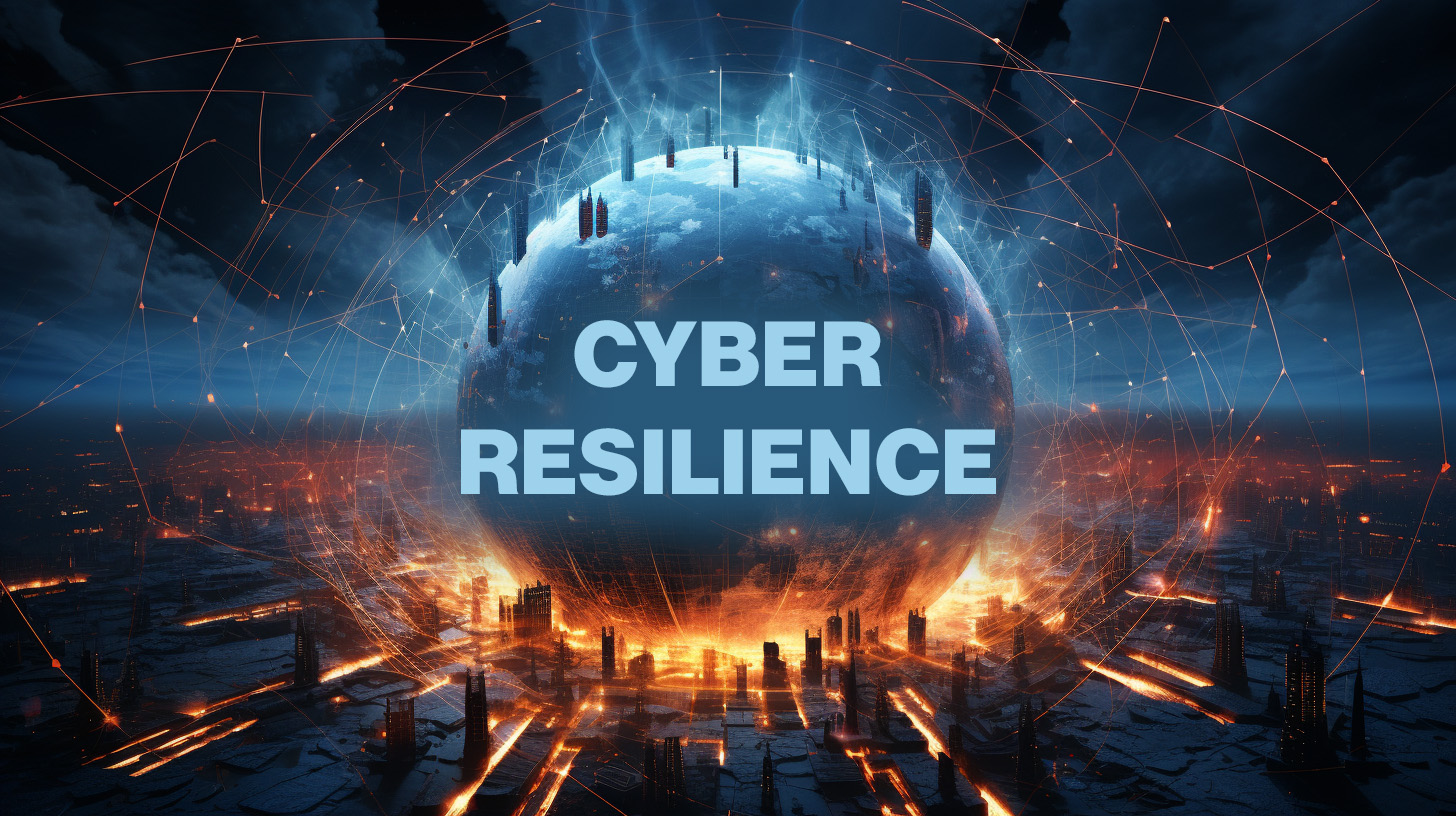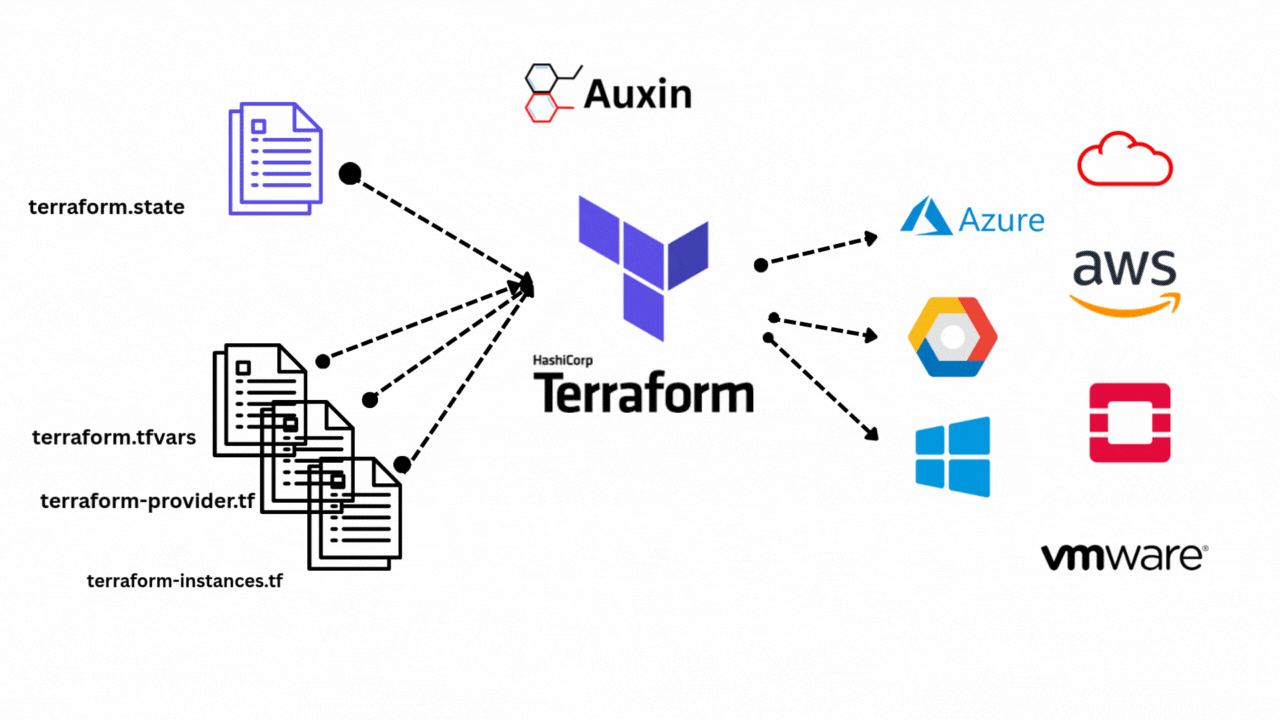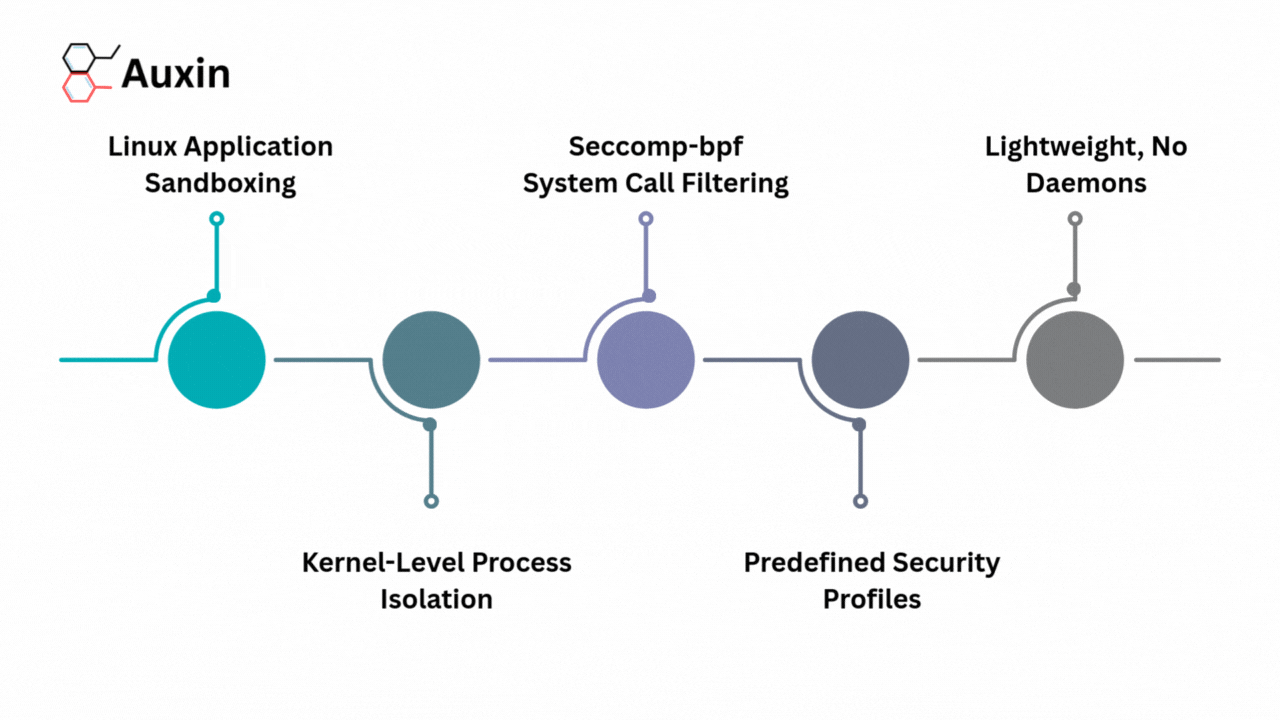Microsoft Power Automate: Automating Workflows with Precision
In today’s technology-driven landscape, efficiency is often synonymous with success. Microsoft Power Automate, formerly known as Flow, emerges as a leading catalyst in this efficiency evolution. It’s a platform that empowers organizations to automate workflows, connect applications, and streamline processes with surgical precision. This technical blog embarks on a journey deep into the heart of Microsoft Power Automate, offering a profound understanding of its inner workings.
We will explore the mechanics of creating automated workflows, dive into the intricacies of triggers, actions, and expressions, and navigate the complex terrain of securing your workflows and the invaluable data they manage. Power Automate stands as a formidable tool for those seeking to harness automation as a driving force in their operations, and understanding its technical nuances is vital to unleashing its full potential.
Understanding Microsoft Power Automate (formerly Flow)
Microsoft Power Automate is an integral part of the Power Platform, designed to streamline and automate business processes. It allows users to create workflows that connect various apps and services, making it a versatile tool for process automation. Key aspects to understand include:
- Flow Types: Power Automate supports a range of flow types, including automated flows, instant flows, and scheduled flows. Each serves distinct automation purposes.
- Connectors: Connectors act as intermediaries, linking Power Automate to various external services and applications. Understanding connectors is essential for integrating Power Automate with your ecosystem.
- Triggers and Actions: Workflows consist of triggers that initiate actions. A deep comprehension of triggers and available actions is crucial for crafting effective workflows.
- Expressions: Power Automate uses expressions to manipulate data within flows. A grasp of expressions is vital for fine-tuning workflow logic.
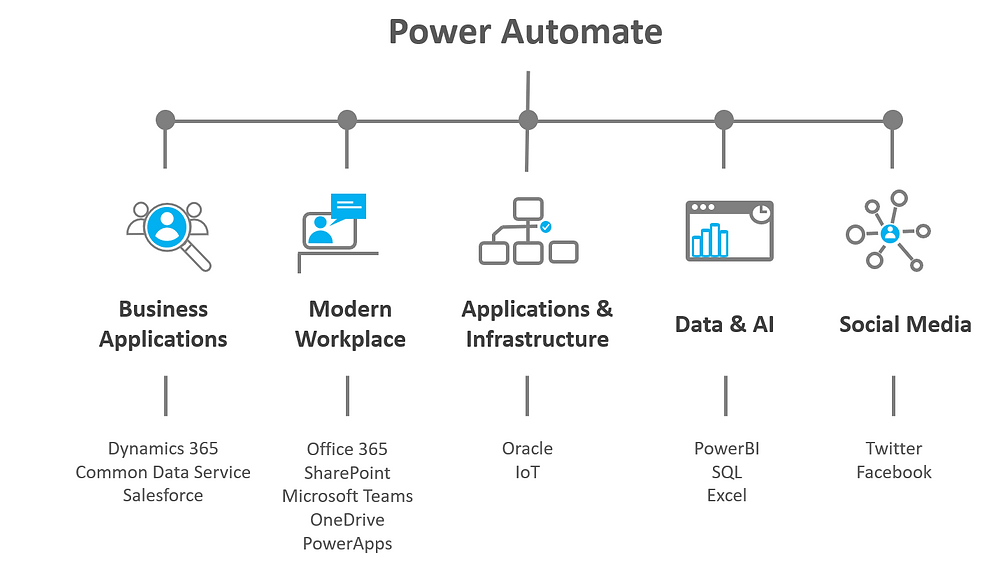
Industry transformation with Power Automate
The future of Microsoft Power Automate holds immense promise for industries across the board. As automation continues to play a pivotal role in driving efficiency and productivity, Power Automate is poised to be at the forefront of this revolution. Its adaptability to various sectors, from healthcare to finance, manufacturing to marketing, will lead to industry-specific solutions that streamline processes, reduce operational costs, and enhance decision-making.
Moreover, as Microsoft continuously invests in AI and machine learning, we can anticipate more intelligent, predictive workflows that proactively address business needs. The democratization of automation, where business users can create sophisticated workflows without extensive technical expertise, will foster innovation at an unprecedented scale. With the future of Power Automate, the industry will be characterized by more innovative, efficient, and agile organizations ready to tackle the challenges and opportunities of the digital age head-on.
Securing Your Automated Workflows and Data
Securing automated workflows and data within Power Automate is paramount. Key considerations include:
- Identity and Access Management: Leverage Azure Active Directory (Azure AD) to control user access to workflows and data. Implement role-based access control (RBAC) for fine-grained permissions.
- Data Encryption: Ensure data is encrypted both at rest and in transit. Use secure connections and storage mechanisms to protect sensitive information.
- Compliance and Auditing: Configure audit logs and compliance settings to monitor workflow activities. Maintain compliance with relevant guidelines, such as GDPR or HIPAA.
- Error Handling: Implement robust workflow error handling mechanisms to prevent data leaks or unauthorized access.
Conclusion: Elevating Efficiency through Automation
In my opinion, Microsoft Power Automate represents a paradigm shift in how businesses operate and innovate. Its ability to automate complex workflows with precision is a game-changer. As we’ve explored the technical intricacies of Power Automate, it becomes evident that this tool is more than just a convenience; it’s a strategic advantage. By mastering the art of creating automated workflows and securing them with utmost diligence, organizations can achieve a level of efficiency that’s not just impressive but essential in today’s fast-paced world. In my view, Power Automate isn’t just a tool; it’s a technological symphony, orchestrating processes seamlessly and empowering businesses to reach new heights of productivity and effectiveness. For more insightful blogs, visit auxin.io