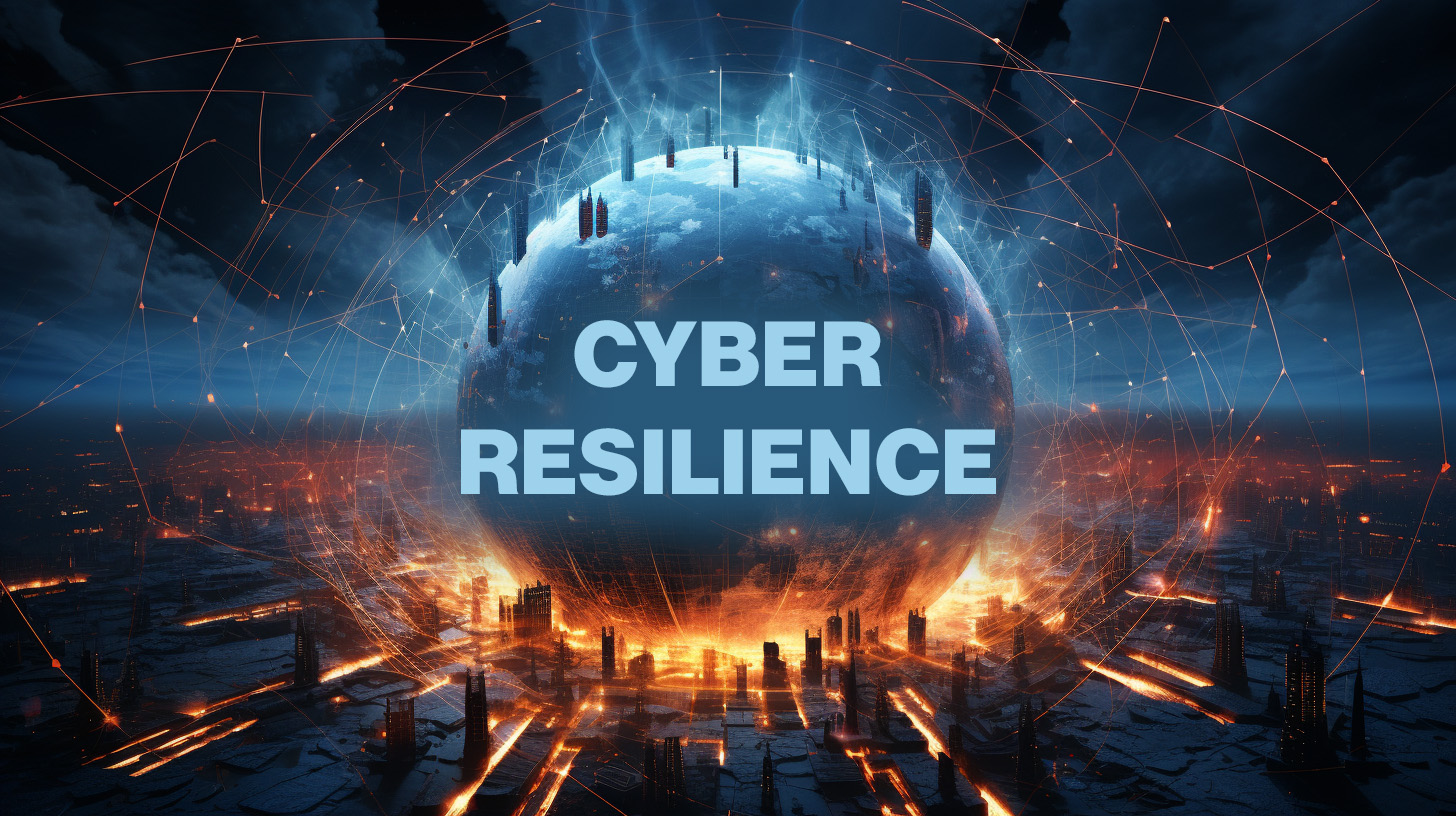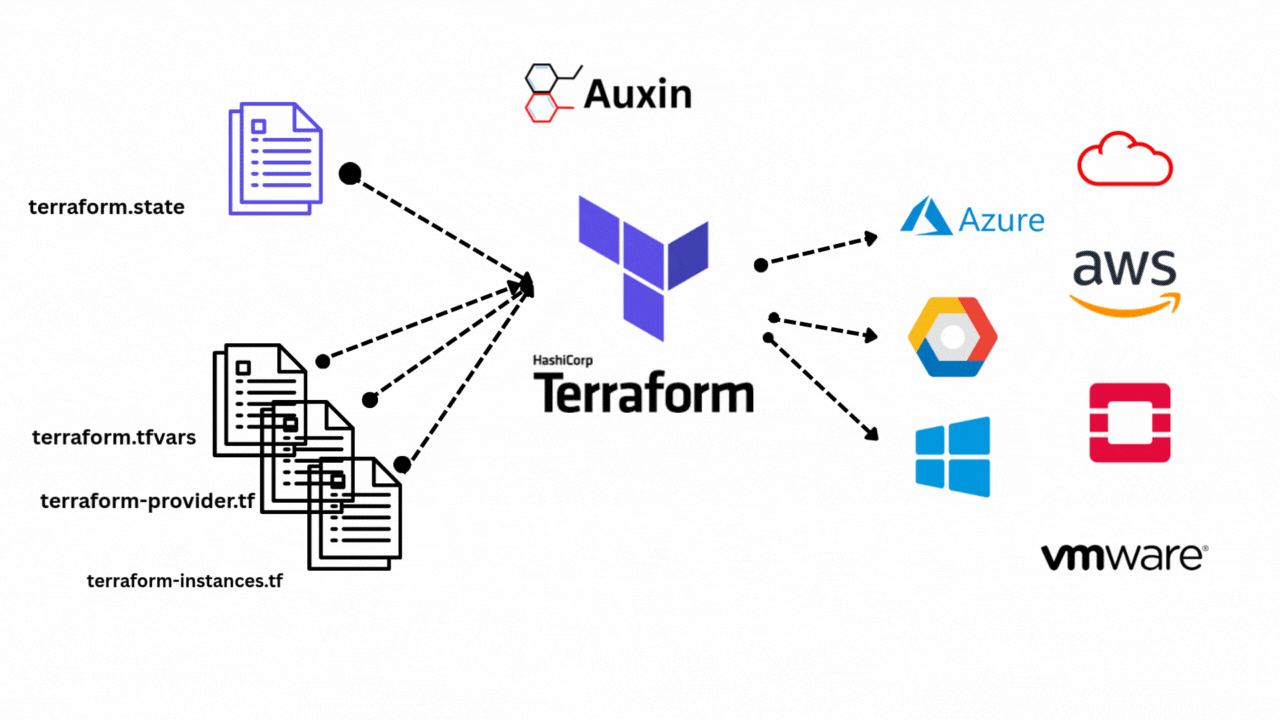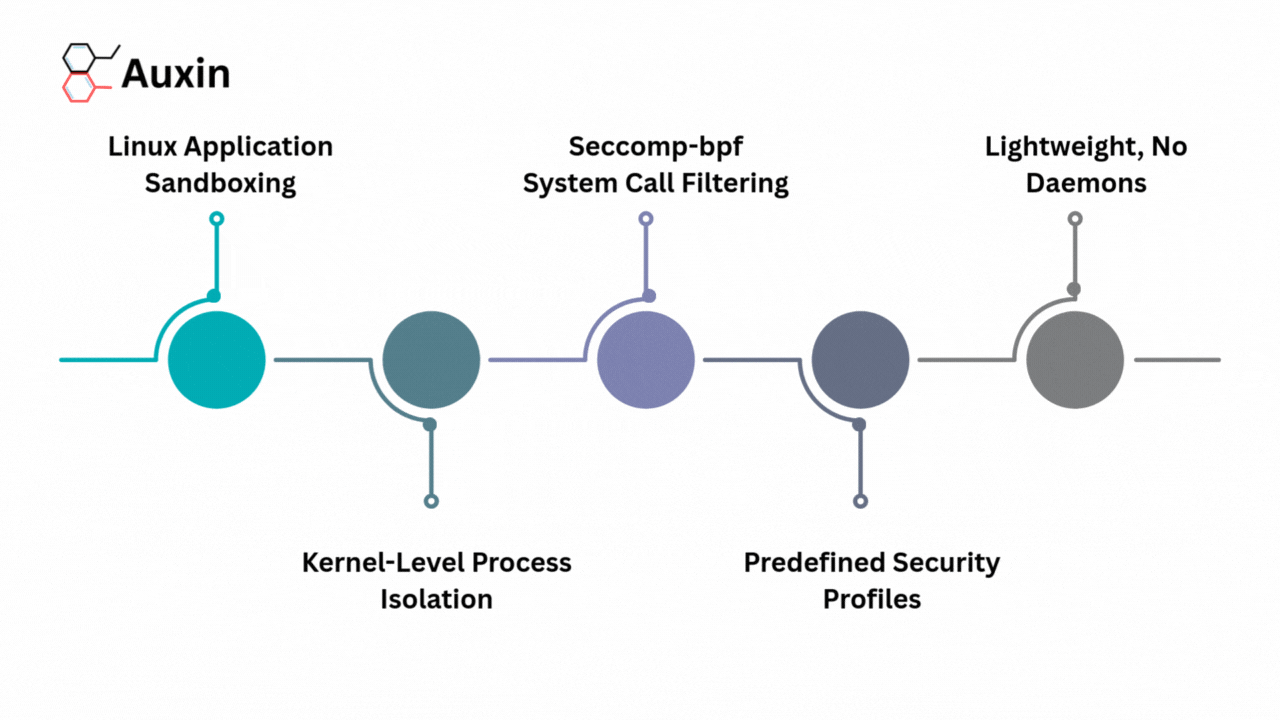Microsoft Power BI: A New Era Of Data Visualization
In today’s data-centric world, the ability to transform raw data into actionable insights is nothing short of a superpower for businesses. Microsoft Power BI, a leading business analytics tool, empowers organizations to use the full potential of their data. We embark on a journey into the realm of Microsoft Power BI, conducting a deep dive into its capabilities, exploring how it facilitates data visualization, and uncovering best practices for ensuring the security of Power BI reports and dashboards.
A Deep Dive into Microsoft Power BI
Microsoft Power BI is a robust business intelligence tool that allows organizations to connect to various data sources, transform data, and create interactive, insightful reports and dashboards. This section explores the core features and functionalities of Power BI:
- Data Connectivity: Power BI connects to various data sources, including databases, cloud services, and online services, allowing users to import and visualize data from multiple platforms.
- Data Transformation: Power Query, a component of Power BI, enables users to clean, shape, and transform data, ensuring that it’s in the right format for analysis.
- Data Modeling: Power BI’s data modeling capabilities enable users to create relationships between data tables, facilitating complex data analysis.
- Data Visualization: Power BI offers a rich set of visualization tools, including charts, graphs, maps, and tables, to create compelling and interactive reports.
How to Use Power BI for Data Visualization
Creating impactful data visualizations with Power BI is a multi-step process that involves data preparation, modeling, and report creation. This section provides a step-by-step guide:
- Data Preparation: Import data from various sources, clean it using Power Query, and transform it into a suitable format.
- Data Modeling: Establish relationships between data tables and create calculated columns or measures to derive meaningful insights.
- Report Creation: Utilize Power BI’s intuitive interface to design engaging reports and dashboards. Drag and drop visuals onto the canvas, customize their appearance, and add interactivity.
- Sharing and Collaboration: Power BI allows you to share reports and dashboards securely with colleagues and stakeholders, fostering collaboration and data-driven decision-making.

Best Practices for Securing Power BI Reports and Dashboards
Best Practices for Securing Power BI Reports and Dashboards encompass a multifaceted approach to safeguarding sensitive data within the Power BI environment. Role-based access control (RBAC) is a fundamental pillar, ensuring that only authorized users can access precise reports and datasets, thereby preventing unauthorized data exposure. Data encryption, both at rest and in transit, is another crucial aspect, shielding data from potential breaches.
The deployment of a secure data gateway facilitates the connection of on-premises data sources to Power BI without compromising security. Additionally, enabling audit logging and compliance features is vital for tracking user activities and ensuring adherence to regulatory standards, offering comprehensive oversight and control over the Power BI ecosystem’s security posture. When diligently followed, these practices not only bolster data protection but also instill confidence in stakeholders, encouraging data-driven decision-making within the organization.
Conclusion: Empowering Data-Driven Decision-Making
In my opinion, Microsoft Power BI isn’t just a tool; it’s a data-driven revolution. It empowers individuals and organizations to extract meaningful insights from complex data, transforming decision-making processes. However, as we bask in the glory of these capabilities, we must also be guardians of data security. The best practices outlined here aren’t just recommendations; they’re the fortress protecting your insights. By mastering Power BI’s data visualization prowess and fortifying it with impeccable security measures, we can usher in an era where every data point becomes a stepping stone toward success. Embrace the power but wield it responsibly, for the future belongs to those who can harness the insights within their data. For more insightful blogs, visit auxin.io