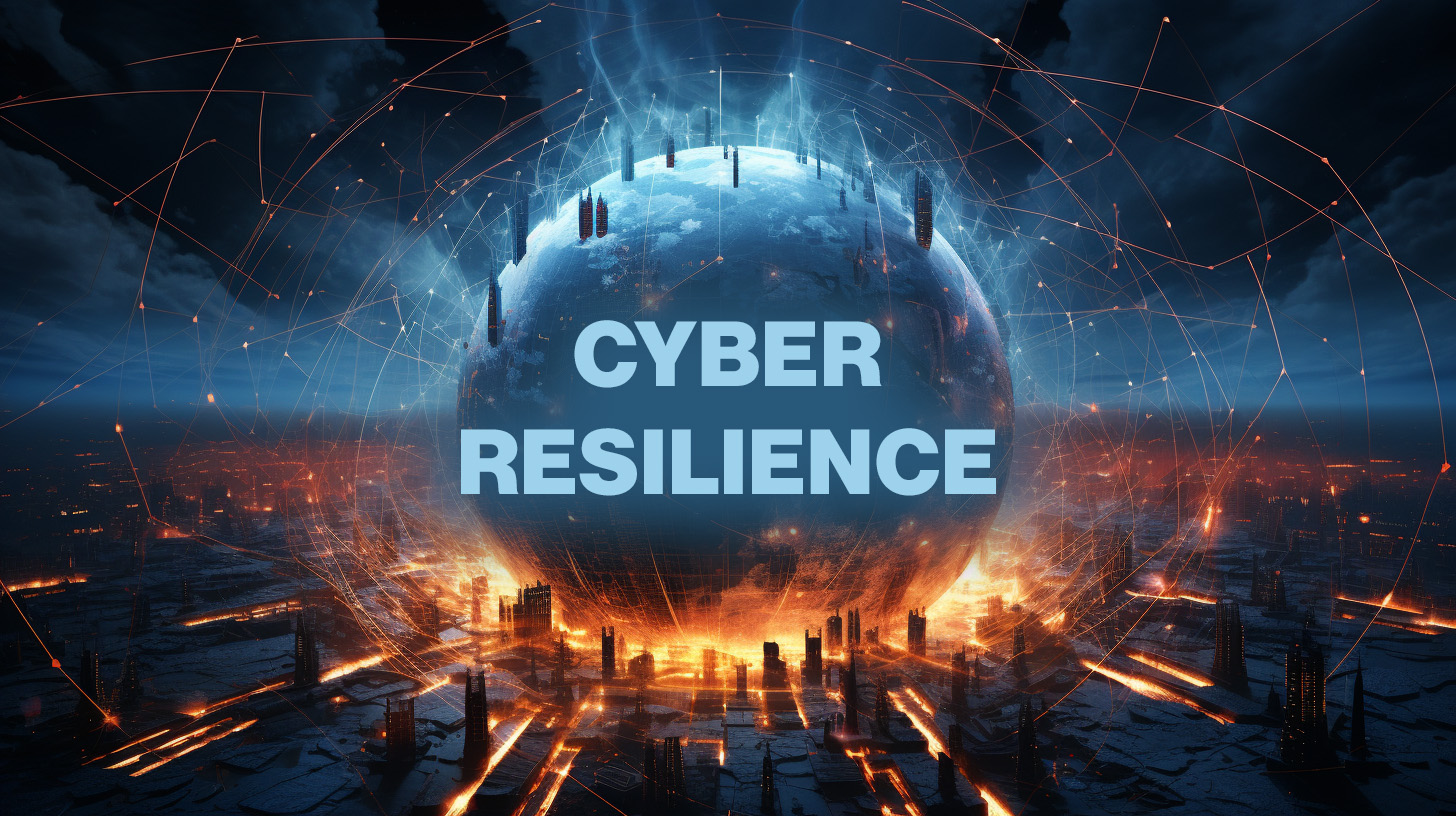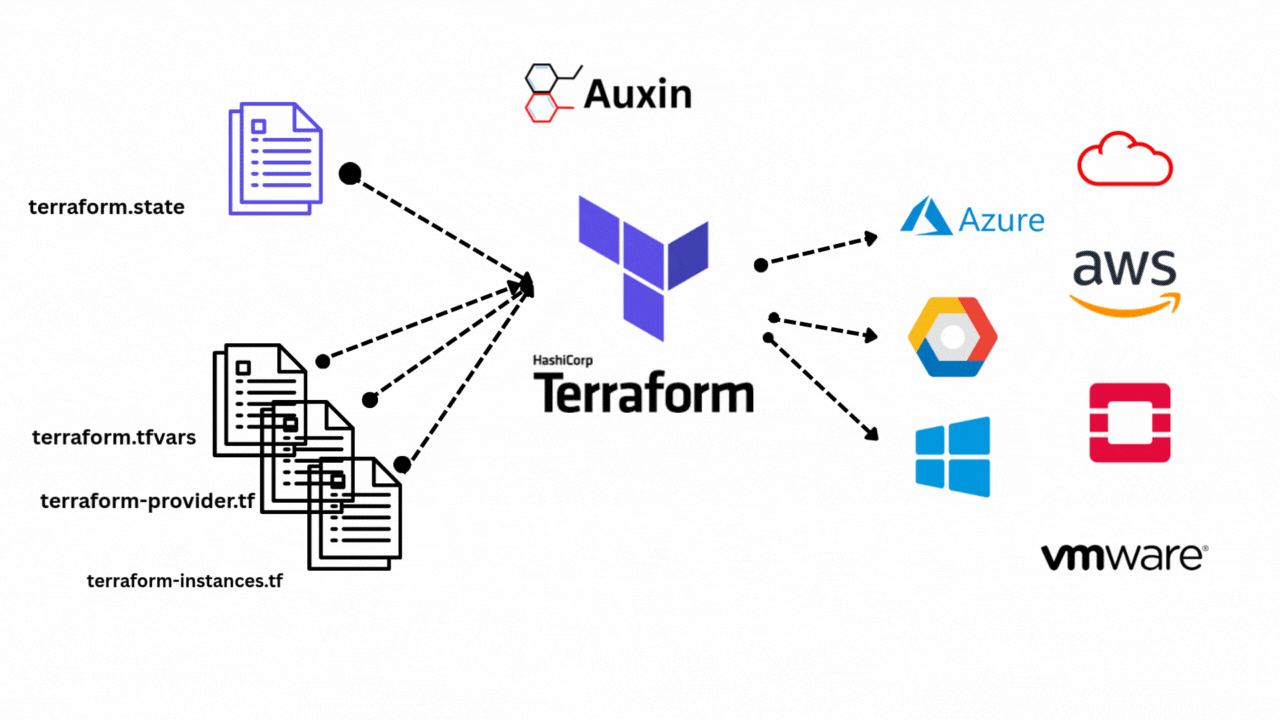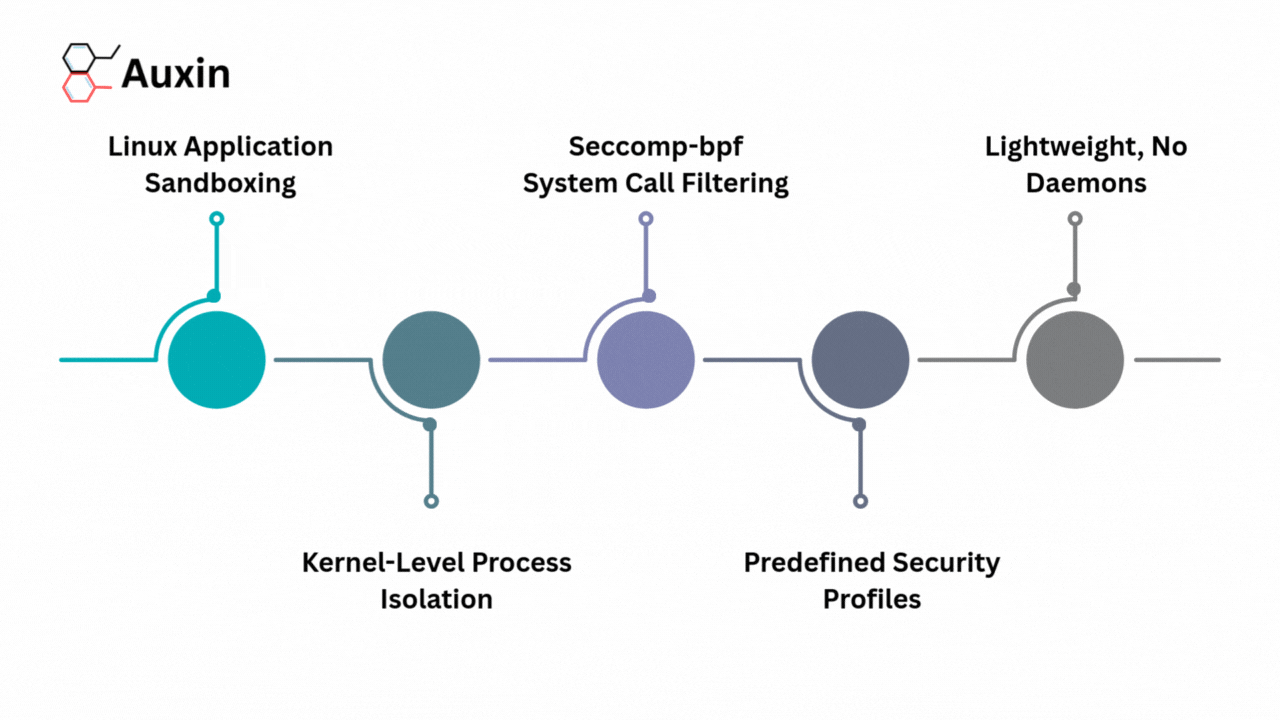Microsoft Power Apps: A Deep Dive into Innovation
Microsoft Power Apps has ushered in an era where you don’t need to be a coding maestro to create custom applications. It empowers individuals and organizations to turn ideas into tangible, functional apps quickly. We’ll delve into the capabilities of Microsoft Power Apps, offer a step-by-step guide on creating custom apps, and emphasize the importance of ensuring security for your Power Apps and the precious user data they handle.
Exploring the Capabilities of Microsoft Power Apps
Microsoft Power Apps is a game-changer, offering a low-code/no-code environment that bridges the gap between business needs and technical solutions. Here’s a glimpse into its capabilities:
User-Friendly Interface:
Microsoft Power Apps boasts an exceptionally user-friendly interface that democratizes app development. Users can effortlessly design and create apps tailored to their unique needs with a simple drag-and-drop approach. This intuitive canvas empowers users to customize app layouts, seamlessly integrate data sources, and define logical workflows. Whether you’re a seasoned developer or a business user with minimal coding experience, Power Apps’ interface provides a welcoming environment for turning ideas into functional applications.
Versatile Data Connections:
One of Power Apps’ standout features is its seamless integration with extensive data sources. It effortlessly connects to commonly used Office 365 applications like SharePoint while accommodating external databases and cloud services. This versatility means organizations can consolidate their diverse data sources into a unified platform. With Power Apps, you can build applications that harness the data within your organization and aggregate information from various platforms, breaking down data silos and enhancing data-driven decision-making.
Templates and Components:
Power Apps offers a treasure trove of templates and pre-built components, significantly expediting app development. These resources are ready-made building blocks that can be effortlessly integrated into your applications. Whether you need a quick starting point for a project or wish to enhance your app’s functionality with minimal effort, Power Apps’ library of templates and components empowers developers to kick-start their app-building journey confidently.
Integration with Power Platform:
Microsoft Power Apps seamlessly integrates with other critical components of the Microsoft Power Platform, fostering a holistic approach to application development and business automation. This integration extends to services like Power BI for robust reporting and data visualization and Power Automate (formerly Flow) for process automation. By leveraging this interconnected ecosystem, organizations can create comprehensive solutions encompassing reporting, automation, and user-friendly app interfaces. This synergy amplifies the transformative potential of Power Apps, enabling businesses to streamline operations and enhance productivity across the board.

Step-by-Step Guide on Creating Custom Apps
Creating custom apps with Power Apps is a straightforward process. Here’s a step-by-step guide to get you started:
- Define Your App’s Purpose:
Begin by outlining your app’s purpose and objectives. Understand the problem you’re trying to solve or the process you want to streamline.
- Choose a Data Source:
Identify the data source or sources that your app will rely on. This could be an existing database, a SharePoint list, or even an Excel sheet.
- Design the App:
Use Power Apps’ intuitive interface to design your app’s layout. Add screens, forms, and controls to create the desired user experience.
- Connect to Data:
Connect your app to the chosen data source(s) to access and manipulate data. Power Apps offers a user-friendly data connection wizard.
- Define App Logic:
Implement app logic using formulas and expressions. Define how data should be displayed, filtered, or processed based on user interactions.
- Test and Refine:
Thoroughly test your app to ensure it functions as intended. Gather feedback from users and refine the app as needed.
Ensuring Security for Power Apps and User Data
While the agility of Power Apps is a boon, it’s crucial to prioritize security:
Ensuring security for Power Apps and user data is paramount in the app development process. Leveraging robust authentication and authorization mechanisms through Azure Active Directory (Azure AD) is crucial to achieve this. This guarantees that only authorized workers can access the applications, and role-based access control (RBAC) allows fine-grained management of user permissions within the apps. Additionally, data encryption plays a pivotal role in protecting sensitive information. Encryption for data at rest and in transit safeguards it from unauthorized access and interception.
Moreover, maintaining data compliance by adhering to industry-specific and regional regulations is essential. Finally, enabling auditing and monitoring features provides a means to track and analyze user activities within the apps, allowing for proactive identification and mitigation of potential security threats. By incorporating these security measures, organizations can confidently deploy Power Apps while safeguarding user data and maintaining regulatory compliance.
Conclusion
In my view, Microsoft Power Apps is a game-changer in application development. Its user-friendly interface, versatile data connections, and seamless integration with the Power Platform make it an invaluable tool for businesses looking to create custom solutions without extensive coding expertise. However, as we embrace this new era of app creation, we must do so with a keen eye on security. Safeguarding user data and ensuring regulation compliance should always be at the forefront of our app development efforts. With the right approach, Power Apps empowers us to streamline processes and build a secure and efficient digital future where custom applications meet the unique needs of every business. For more insightful blogs, visit auxin.io